Printers are quite essential in our everyday life. You can hardly go a day, whether in school or at work, without needing to print out or copy documents. Hence, the usage of ink cartridges keeps increasing.
Although they are not very expensive, the combined cost of them can rather shock you at the end of every month. That’s why we have gathered up certain methods that will allow you to utilize the ink in your cartridge down to the very last drop.
Table of Contents
1. Reset the Memory of the Cartridge

This is a trick that very little people know. Every cartridge is equipped with a circuit/memory that is designed to track the amount of ink present inside the cartridge. However, this memory is not always accurate.
This results in it giving warnings of low ink-flow when, in fact, that’s not true. So, one thing that you can do is; to reset the memory. You will look for a small button that you can press with a pin right above the memory in the center and press it. Replace the cartridge in the printer and reset it too. That will, undoubtedly, give you some more papers to print.
Related Article: The 5 Best 11×17 Printers 2020 [Buying Guide]
2. Rescue Your Dried Cartridge

So many people would rather take the easy way and throw out the cartridge when they stop printing. However, something they may have missed is that; the cartridge’s halt may not be due to its being empty but because it has dried up as a consequence of it not being used or used enough.
Hence, if you want to rescue these dried up cartridges, buy yourself some more time; there are some steps that you may perform.
Wet Paper Towel
- Place the cartridge facing down on a wet paper towel.
- Tap on it 3 to 5 times.
- While pressing, swipe the cartridge from the top of the paper towel all the way to the bottom.
- Keep repeating the steps until all three colors are formed continuously on the paper towel.
Warm Water
- Fill a small plate with warm water.
- Place the cartridge in it facing down.
- Make sure that only the printing portion of the cartridge is inside the water.
- Leave it for 10 seconds.
- Take it out and start repeating the same steps of tapping 3 to 5 times on the top of the cartilage.
- Swipe it all the way down on a paper towel.
- Keep repeating the steps until you have three continuous lines of colors.
3. Avoid Re-printing at All Costs
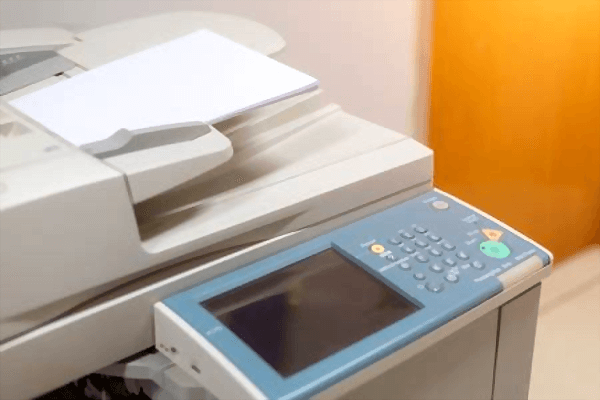
Make sure to always proofread all your documents prior to printing them. Ensure that they are precisely what you need because the buildup of reprints can amount up to a lot of ink being wasted.
4. Cheaper Is Not Better
We all know how easy buying that cheap cartridge is. Just pick it up and put it in your cart, but always remember that this cartridge will not only run out on you just as fast as you’ve picked it up, it will also mess with the quality of your print work and in the end damage your printer causing you a more significant loss.
Check more here: The 5 Best Printers for Chromebooks 2020
5. Clean the Printer Heads
After so much use, it’s only natural that the printheads will get some ink stuck to them. Now, this will indeed hinder your printing process and cause a lot of trouble. With a damp paper towel clean the printheads as well as you can, they will be as smooth as ever putting your printer back in business.
6. A Little Heat
A hairdryer can be used for a multitude of things; one of them is to get to the extra sticky clumps of ink on the printheads off your cartridge. So, on minimum heat, direct your blow dryer towards the printheads until you could see those ink-clumps melting. Wipe with a damp paper towel, then wait for your cartridge to cool down a little bit and reposition them.
7. Shake It
Although this might seem like a way to take out your frustration on your, at the moment useless, printer. Taking the cartridge out and shaking it, not to roughly, might actually help to get all the ink that’s stuck in the corners to move around. Perhaps that will be enough to finish that document that you need so urgently.
8. Less Styling
You certainly do not need all those borders, stickers, and pictures in your document. All that you need is to get to the point as you will, most probably, be explaining in a presentation. So, do not overdo your documents. Get straight to the point. Try to always print in draft settings. Try to keep it as minimalistic as possible by sticking to the black and white or grayscale printing.
Those next tips are directed more towards extending the lifespan of your cartridge and therefore yielding you more usage.
9. Temperature and Humidity
Keep the cartridge in optimum temperature and humidity so that the ink doesn’t dry out, separate, or spoil in any sort of way.
10. Printer Usage
Always ensure that you use your printer at least once a week. The heat produced from printing will help prevent the ink from drying out inside the cartridge.
11. Storage
If you are positive that your printer will not be in use for quite a long time, remove the cartridges and store them, as mentioned before, in optimal temperature and humidity so that you may use them when needed.
12. Auto-cleaning
Most of the relatively new models of printers have the option of auto cleaning. Make sure to select that option every two weeks so that your printer will clean itself on the inside. That will prevent paper jams, ink stains and give your cartridge some more time.
Read also: Best Printers For Art Prints in 2020
Final Thoughts
The first thing we have gained from this article is to generally ignore the warnings of your computer. It is programmed, not very accurately, to encourage you to spend more money at the store purchasing a cartridge that you won’t need for a week or so.
One last tip is to make good on offers of large-scale stores. Sometimes you’d find them selling those cartridges in bulk, that would, indeed, save you a lot of money in relation to buying them individually. So, if you ever happen upon one of these offers, don’t hesitate to snatch it up immediately.
